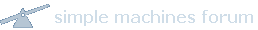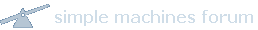|
Galmort
|
 |
« on: February 11, 2004, 05:10:45 AM » |
|
ok, so i use internet explorer. big effin deal right? wrong! every time i open it up, the explorer help toolbar or whatever is on. i hate the damn thing because its so annoying. so i close it. easy right? wrong again! sure, it is gone for that visit to IE but next time i get into it or click a link that opens a new window, there it is again, taunting me at the top of the page.
its dumb :hmmm:
|
|
|
|
|
 Logged
Logged
|
|
|
|
|
smi256
|
 |
« Reply #1 on: February 11, 2004, 07:10:21 AM » |
|
I didn't even know IE had a 'help toolbar'
|
|
|
|
|
 Logged
Logged
|
*was here
|
|
|
|
RipperRoo
|
 |
« Reply #2 on: February 11, 2004, 06:56:32 PM » |
|
It doesnt....
|
|
|
|
|
 Logged
Logged
|
"How could you be intimidated by a woman who had told you in dead seriousness that there were one hundred and seven different kisses, and ninety-three ways to touch a man's face with your hand?" --Min--
"Ohh my feet are getting hotter than a flame grilled otte
|
|
|
|
mole
|
 |
« Reply #3 on: February 11, 2004, 06:58:54 PM » |
|
itll be installed from somthing you downloaded that latched itself to IE
|
|
|
|
|
 Logged
Logged
|
Yiff Hunter says:
and the last question do u get a sudden eye twicth and shudder wen i say :
CLEAN?
RipperRoo says:
yes
Yiff Hunter says:
rite ive declared u imorally peasant like |
|
|
|
evilknight
|
 |
« Reply #4 on: February 11, 2004, 07:14:33 PM » |
|
u should probably run ad-aware. that's what i had 2 do when my brother downloaded all kinds of crap
|
|
|
|
|
 Logged
Logged
|
 HaHa. This post cost SS .5 cents! So Sayeth the Evilknight. Hmmm. The court will take a 15 minute recess to fix the judicial...bench...thingy. ~Ethan |
|
|
|
SS
|
 |
« Reply #5 on: February 11, 2004, 07:36:16 PM » |
|
Adaware and Spybot.
Also, for real IE sidebars that wont go away:
1) Close ALL IE sessions
2) Create a new IE session.
3) Close the offending item.
4) Close that IE session.
5) Continue as normal
|
|
|
|
|
 Logged
Logged
|
Peter 'SpectralShadows' Boughton,
Seeker of Perfection, BPsite Sitelord.
Till shade is gone, till water is gone, into the Shadow with teeth bared, screaming
defiance with the last breath, to spit in the Sightblinder's eye on the Last Day.
|
|
|
|
Galmort
|
 |
« Reply #6 on: February 12, 2004, 12:13:22 AM » |
|
Adaware and Spybot.
Also, for real IE sidebars that wont go away:
1) Close ALL IE sessions
2) Create a new IE session.
3) Close the offending item.
4) Close that IE session.
5) Continue as normal wow, you're very intelligent ss. i do that though, and it GETS FREAKIN OLD!! |
|
|
|
|
 Logged
Logged
|
|
|
|
|
SS
|
 |
« Reply #7 on: February 12, 2004, 12:19:15 AM » |
|
|
|
|
|
|
 Logged
Logged
|
Peter 'SpectralShadows' Boughton,
Seeker of Perfection, BPsite Sitelord.
Till shade is gone, till water is gone, into the Shadow with teeth bared, screaming
defiance with the last breath, to spit in the Sightblinder's eye on the Last Day.
|
|
|
|
Galmort
|
 |
« Reply #8 on: February 12, 2004, 12:20:28 AM » |
|
nahhh, i'm too lazy
yeah, it gets old, like A-NOY-ING.
|
|
|
|
|
 Logged
Logged
|
|
|
|
|
SS
|
 |
« Reply #9 on: February 12, 2004, 12:22:32 AM » |
|
If you've got a genuine IE toolbar, the steps I gave should fix it.
If it's not a genuine toolbar then it's very likely spyware which adaware or spybot can remove.
|
|
|
|
|
 Logged
Logged
|
Peter 'SpectralShadows' Boughton,
Seeker of Perfection, BPsite Sitelord.
Till shade is gone, till water is gone, into the Shadow with teeth bared, screaming
defiance with the last breath, to spit in the Sightblinder's eye on the Last Day.
|
|
|
|
smi256
|
 |
« Reply #10 on: February 15, 2004, 07:33:49 PM » |
|
This is unrelated to the rest of this thread, but the title of it fits
How can I get IE to always open its windows maximized?
|
|
|
|
|
 Logged
Logged
|
*was here
|
|
|
|
RipperRoo
|
 |
« Reply #11 on: February 15, 2004, 07:42:16 PM » |
|
I really dont know, I was wondering this at somepoint.
|
|
|
|
|
 Logged
Logged
|
"How could you be intimidated by a woman who had told you in dead seriousness that there were one hundred and seven different kisses, and ninety-three ways to touch a man's face with your hand?" --Min--
"Ohh my feet are getting hotter than a flame grilled otte
|
|
|
|
mole
|
 |
« Reply #12 on: February 15, 2004, 09:08:27 PM » |
|
open it - maximise it- close it - open it again
|
|
|
|
|
 Logged
Logged
|
Yiff Hunter says:
and the last question do u get a sudden eye twicth and shudder wen i say :
CLEAN?
RipperRoo says:
yes
Yiff Hunter says:
rite ive declared u imorally peasant like |
|
|
|
RipperRoo
|
 |
« Reply #13 on: February 15, 2004, 11:11:59 PM » |
|
Then after you reset, its still not full screen.
|
|
|
|
|
 Logged
Logged
|
"How could you be intimidated by a woman who had told you in dead seriousness that there were one hundred and seven different kisses, and ninety-three ways to touch a man's face with your hand?" --Min--
"Ohh my feet are getting hotter than a flame grilled otte
|
|
|
|
SS
|
 |
« Reply #14 on: February 16, 2004, 12:04:32 AM » |
|
Extract the attached file to your Windows directory.
Make sure maxie.txt points to where your Internet Explorer is installed.
Either: Change your IE shortcuts to point to the maxie.exe location
Or: type 'maxie [URL]' into the Start>Run dialog.
Will always launch IE in maximised mode.
[attachment removed - e-mail me if you want it]
|
|
|
|
« Last Edit: March 17, 2004, 01:08:21 AM by SS »
|
 Logged
Logged
|
Peter 'SpectralShadows' Boughton,
Seeker of Perfection, BPsite Sitelord.
Till shade is gone, till water is gone, into the Shadow with teeth bared, screaming
defiance with the last breath, to spit in the Sightblinder's eye on the Last Day.
|
|
|
|