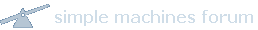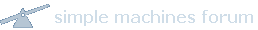For those not knowing what this is about: I made an application which runs LAUNCHcast from the desktop, without needing to run IE. You can get it
hereFor reference:
I've just made an UNOFFICIAL desktop applicatoin for LAUNCHcast.
I assume it will work with LC+ as well as the free version, but can't test it.
Obviously, it is my own creation and not supported by anyone at YAHOO! or LAUNCH.
In theory it should work fine on all current versions of Windows (so long as Internet Explorer is installed)
In practise, and for legal reasons, I give no guarantee of any fitness for use of any kind, and any loss or damage to hardware, software or data caused is unintended and not my fault - anyone using the application must accept that risk.
(I very much doubt anything can be damaged by it; I'm just covering my back to be safe.)
I will repeat again that it is unofficial, so do not ask YAHOO!/LAUNCH Help about it because they probably can't help.
Do feel free to ask my on my forums (
http://www.bpsite.co.uk/forums/index.php?act=ST&f=4&t=1605), but I can't guarantee I will be willing or able to help (it depends how busy I am, and other things).
Please keep this thread clear for people with genuine questions/queries about it.