| BPsite Forums |
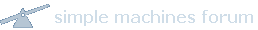
|
May 15, 2024, 05:03:44 AM

|
|||
|
|||
| News: BPSITE FOREVER! |
| BPsite Forums |
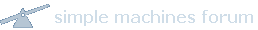
|
May 15, 2024, 05:03:44 AM

|
|||
|
|||
| News: BPSITE FOREVER! |
| Home | Help | Search | Members | Login | Register |